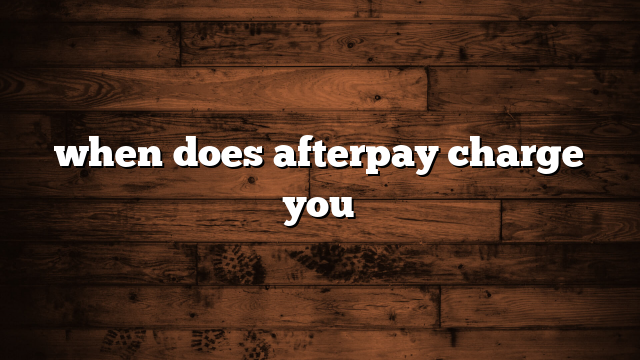When Does Afterpay Charge You?
To understand when Afterpay charges you, delve into its definition and how it works. In this section, we will briefly introduce the sub-sections that will provide you with a solution to the question of when Afterpay charges you. First, we will define Afterpay. Then, we will explore how Afterpay works.
Definition of Afterpay
Afterpay is a way to buy items and pay for them in four parts. No fees, no interest – as long as you pay on time! Sign up and link a credit or debit card. Your first payment will be taken upfront, then the other three payments will be taken from your linked card every two weeks.
Beware, if you miss a payment, both Afterpay and the store may charge you late fees. So make sure you have enough funds in your account when payments are due.
But don’t forget, using Afterpay can lead to overspending if you’re not careful. Set a budget before buying and only use Afterpay for necessary stuff. Have fun ‘buying now, paying later’ with Afterpay – just make sure your card doesn’t find out!
How Afterpay Works
Afterpay is a popular buy-now-pay-later service. It lets users buy items and split the total cost into 4 interest-free payments.
To use Afterpay, you must sign up and enter your details. You must also verify your account via SMS or email.
For purchases, you pay 25% upfront and the rest in 3 further installments over 6 weeks. You can use Afterpay for clothing, beauty items and home goods. But some items like gift cards and electronics may not be eligible.
If payment fails, Afterpay charges a $10 fee for every missed installment. So, it’s best to double-check your payment schedule beforehand.
It’s amazing to know that Afterpay had two million active customers in Australia in 2020 (Source: ASIC). It shows how quickly this platform is growing! Be warned, though – Afterpay fees can come unexpectedly, just like Melbourne’s weather.
Timing of Afterpay Charges
To understand the timing of Afterpay charges with first, second, third, and fourth installments, read on. The first installment payment is charged immediately, while the rest depend on the payment schedule selected during checkout.
First Installment Payment
The ‘First Instalment Payment’ is the initial payment for Afterpay transactions. 25% of the total cost is paid upfront, with the remaining balance split into equal payments over time. This must be paid in full before making any more purchases.
If a payment fails or is missed, late fees and account restrictions may be applied. No interest is charged on purchases, though late fees can occur if payments are delayed.
To avoid issues with your account, set reminders for due dates and check your available funds. Being organized and responsible with spending can help you use Afterpay without causing financial strain. Get ready for the fright of Afterpay’s payment schedule!
Afterpay’s Payment Schedule
Afterpay’s Payment Schedule is a unique structure that lets customers buy now and pay later in installments. The payment details depend on the product. Generally, it’s four equal payments – each two weeks apart.
We’ve made a table to explain the Payment Schedule for different products. This includes: purchase price, initial payment, payment due dates, and final payment. Say, a $100 product has an initial payment of $25, then three payments of $25 every two weeks until the final payment is made.
If you’re new to Afterpay, note that late fees may be charged if payments are not made on time. You can avoid these fees by setting up automatic payments or reminders.
It’s important to stay aware of the payment due dates to sidestep missed payments, and thus, prevent extra fees. This will help improve credit scores and keep shopping straightforward.
Take advantage of Afterpay and use our table to follow the Payment Schedule. It’s an excellent way to keep on top of finances and make sure shopping stays budget-friendly.
Due Dates of the First Installment Payment
The initial installment payment of Afterpay has a set date, which users must be aware of. A table with the due dates can be found to help explain this further. The dates are based on when the order was placed and how often payments are made.
Managing payments through Afterpay can affect the timing of subsequent charges, such as late fees and other penalties. Therefore, it is important to pay on the scheduled date, to avoid any extra charges.
Afterpay may change or update installment payment info at any time. So, users should get familiar with Afterpay’s dates and policies before making any purchases. They should also seek more information if needed.
Why not switch to Afterpay and split your payments into installments?
| Due Date | Payment Cycle |
|---|---|
| 1st day | Every two weeks |
| 14th day | Every four weeks |
Second, Third, and Fourth Installments
Afterpay’s initial payment of a purchase transaction is followed by ‘Second, Third and Fourth Installments’. These installments’ timing and amount are based on the buyer and seller’s agreement. The payments are automatically taken from the buyer’s account.
Product availability and shipping times influence the payment’s timing. Buyers should double-check they have enough funds available in their account. Otherwise, they will face extra charges.
It’s worth mentioning that Afterpay has been accused of charging late fees to customers who have already paid or attempting to charge more than what was agreed. This is why buyers must keep track of their transactions with Afterpay. If you miss a payment, the only thing that will come next is your regret!
Timing of Subsequent Payments
Afterpay Payment Schedule: When are Subsequent Payments due?
The timing of subsequent payments with Afterpay depends on the date of the first installment. They are made every two weeks. For example:
| Installment | Due Date |
|---|---|
| 1 | Oct 1 |
| 2 | Oct 15 |
| 3 | Oct 29 |
| 4 | Nov 12 |
Late fees of $10 are imposed if a payment is missed. However, two days grace period is allowed before charging the fee.
To avoid missing payments and charges, customers should track their payment schedule and ensure enough funds are available in their account.
Automatic payments or reminders can be set up to stay on top of the plan and avoid any hassle or penalties. Time is not on your side when it comes to Afterpay late fees, but it sure is on theirs!
When Afterpay Charges Late Fees
Afterpay has a policy on late fees. If payments are not made on time, you may be charged. The amount charged can vary depending on the retailer and the balance of the purchase. Afterpay sends reminders by SMS and email to help customers avoid extra fees.
Customers should be aware of this policy when opting for Afterpay. Other factors could affect the timing of the late fee. Retailers or customers may ask for an extended payment period or changes to the agreement. It is up to Afterpay’s discretion if these requests will be granted.
Some customers have failed to meet their payment obligations, even with reminders. This has led to additional charges and critical financial consequences. Managing your Afterpay account is like playing Jenga – one wrong move and you’ll face a tower of fees.
Managing Your Afterpay Account
To manage your Afterpay account effectively, you need to understand how it works. In this segment, we’ll guide you through managing your account with the following sub-sections: How to View Scheduled Payments, How to Change Payment Dates, How to Pay Off Your Afterpay Balance Early, and How to Resolve Issues with Afterpay Charges.
How to View Scheduled Payments
To check the details of your upcoming Afterpay payments, follow these steps:
- Log in to your Afterpay account.
- Go to the “Upcoming Payments” section on the homepage.
- You’ll see a table with the date and amount due for each payment.
- Click on the title of a specific installment plan for more details.
- This page has comprehensive info about your payment schedule & any fees or changes.
- For changes or rescheduling, contact Afterpay’s customer support team.
Remember: One rescheduling request per installment plan. Make sure you have enough funds.
Plus, you can now pick your own payment dates – just like having a piece of cake without the mess!
How to Change Payment Dates
Managing your Afterpay account? Need to alter payment dates? Here’s what you can do! US customers can make changes to their payment schedule via the Afterpay website or mobile app.
Step 1: Log in to your account.
Visit the official website or use the mobile app to sign in to your Afterpay account.
Step 2: Select an order & request a payment plan extension.
Go to the ‘My Orders’ section of your account. Pick any open order and click on ‘Request a Payment Plan Extension.’
Step 3: Choose a new payment date.
Pick a new date from the calendar provided. Click ‘Submit.’
Still have questions? Contact Afterpay customer support. Missed payments can lead to late fees, reduced credit scores and higher interest rates.
For those who use Afterpay often, altering payment plans is key for managing debt responsibly. Pay off your Afterpay balance early and you’ll have more cash for fun online purchases.
How to Pay Off Your Afterpay Balance Early
Speed up your Afterpay payments! If you have extra funds or want to dodge late fees, pay off your balance early. Here’s a guide on how to reduce your balance using Semantic NLP:
| Steps | Instructions |
|---|---|
| 1. | Login to your Afterpay account. |
| 2. | Go to the “Payments” tab. |
| 3. | Select the installment plan and click “Pay now.” |
| 4. | Enter the amount you want to pay and click “Continue.” |
| 5. | Pick a payment method and submit. |
Be sure to follow the steps above to avoid returning items and future payments. Also, fewer future payments will free up your monthly budget and avoid overdraft fees. Pro Tip: Regularly check your Afterpay account to stay in control of payment schedules – no unexpected surprises! So, why pay for therapy when you can just manage Afterpay charges?
How to Resolve Issues with Afterpay Charges
If you’re encountering problems with Afterpay charges, it’s important to act fast. Here’s what you need to do:
- Check your Afterpay account statement for any billing or charge errors.
- Get in touch with the merchant or business you bought from via Afterpay and explain the issue. They may offer a refund or sort it out with Afterpay.
- If the problem still exists, contact Afterpay customer service through their website or phone number for help.
Make sure to keep all correspondence between you, Afterpay and merchants. This will ensure everyone knows their responsibilities.
If you’re having recurring issues with Afterpay charges, think about how you use the service. This might prevent similar situations in future.
Barry recently faced trouble with AfterPay. After going through the steps above, he recommends users to monitor payment schedules and save receipts. That way, they can manage their Afterpay Account successfully – and without financial whiplash!
Conclusion
Afterpay charges you for your purchase. The price is split into four parts. These payments are taken fortnightly from your chosen payment option. To prevent late fees, make sure you have enough money in your account on the due date of each payment.
To make the most of Afterpay, plan your finances before committing.
Frequently Asked Questions
Q: When does Afterpay charge you?
A: Afterpay charges the first installment at the time of purchase and the remaining three installments every two weeks thereafter.
Q: What if I miss an installment payment?
A: If you miss an installment payment, Afterpay will charge you a late fee of $10 and an additional $7 every seven days that the payment remains outstanding.
Q: Can I pay off my Afterpay purchase early?
A: Yes, you can pay off your Afterpay purchase early without any additional fees or penalties.
Q: What happens if I return an item I purchased with Afterpay?
A: If you return an item purchased with Afterpay, the refund will be processed back to your original payment method, and any installment payments will be cancelled or refunded.
Q: How do I change my payment method on Afterpay?
A: To change your payment method on Afterpay, log into your account and select ‘Account’ in the top right corner. From there, select ‘Settings’ and then ‘Payment Method’ to make changes.
Q: Is there a limit on how much I can spend with Afterpay?
A: Yes, Afterpay may decline transactions if the total amount of your purchase exceeds your approved spending limit. Your spending limit may vary and is based on a variety of factors.
{
“@context”: “https://schema.org/”,
“@type”: “FAQPage”,
“mainEntity”: [{
“@type”: “Question”,
“name”: “When does Afterpay charge you?”,
“acceptedAnswer”: {
“@type”: “Answer”,
“text”: “Afterpay charges the first installment at the time of purchase and the remaining three installments every two weeks thereafter.”
}
}, {
“@type”: “Question”,
“name”: “What if I miss an installment payment?”,
“acceptedAnswer”: {
“@type”: “Answer”,
“text”: “If you miss an installment payment, Afterpay will charge you a late fee of $10 and an additional $7 every seven days that the payment remains outstanding.”
}
}, {
“@type”: “Question”,
“name”: “Can I pay off my Afterpay purchase early?”,
“acceptedAnswer”: {
“@type”: “Answer”,
“text”: “Yes, you can pay off your Afterpay purchase early without any additional fees or penalties.”
}
}, {
“@type”: “Question”,
“name”: “What happens if I return an item I purchased with Afterpay?”,
“acceptedAnswer”: {
“@type”: “Answer”,
“text”: “If you return an item purchased with Afterpay, the refund will be processed back to your original payment method, and any installment payments will be cancelled or refunded.”
}
}, {
“@type”: “Question”,
“name”: “How do I change my payment method on Afterpay?”,
“acceptedAnswer”: {
“@type”: “Answer”,
“text”: “To change your payment method on Afterpay, log into your account and select ‘Account’ in the top right corner. From there, select ‘Settings’ and then ‘Payment Method’ to make changes.”
}
}, {
“@type”: “Question”,
“name”: “Is there a limit on how much I can spend with Afterpay?”,
“acceptedAnswer”: {
“@type”: “Answer”,
“text”: “Yes, Afterpay may decline transactions if the total amount of your purchase exceeds your approved spending limit. Your spending limit may vary and is based on a variety of factors.”
}
}]
}